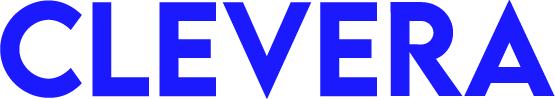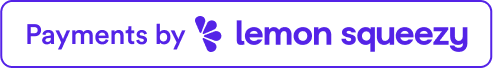Product Labels in Google Merchant Center: A Comprehensive Guide
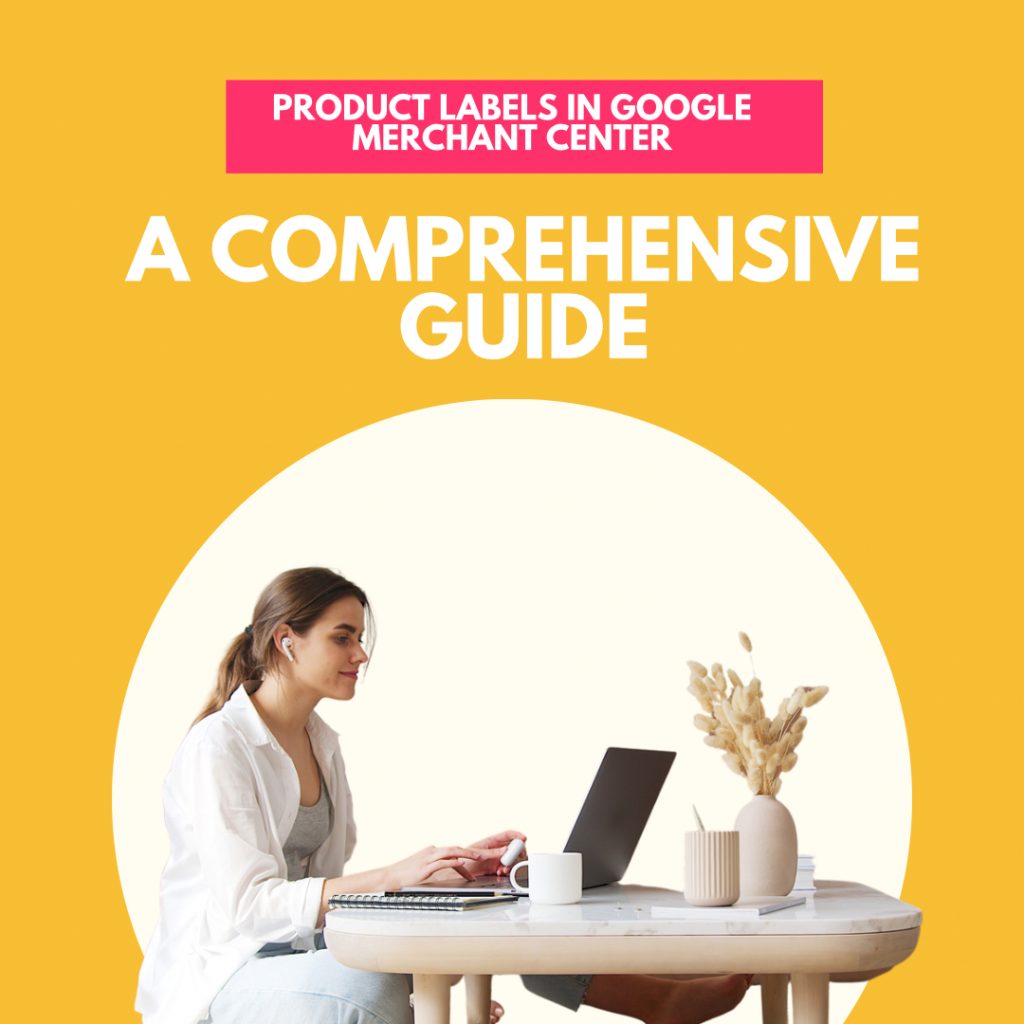
Product Labels in Google Merchant Center: A Comprehensive Guide
Product labels in Google Merchant Center are customizable attributes assigned to products, enabling merchants to categorize and organize their product data according to specific criteria. These labels are essential for optimizing product visibility and performance in Google Ads campaigns. In this article, we will explore the benefits and usage of product labels, along with practical examples from Clevera Labelizer.
Benefits of Product Labels
1. Targeted Advertising Strategies
Product labels facilitate targeted advertising campaigns by allowing merchants to segment products based on factors such as price, seasonality, and popularity. By creating specific labels, advertisers can tailor their ads to reach the right audience at the right time, increasing the likelihood of conversions. For example, a clothing retailer could use labels like “Winter Collection” or “Summer Sale” to create season-specific ad campaigns.
2. Enhanced Campaign Management
Detailed categorization of products using custom labels provides nuanced control over Google Ads campaigns, enabling merchants to optimize ad strategies and budget allocation. With precise labels, merchants can prioritize high-margin products or bestsellers in their advertising spend, ensuring that the most profitable items receive the most visibility. This strategic allocation of resources can significantly improve the overall return on investment (ROI) for ad campaigns.
3. Data-Driven Insights
Product labels provide valuable insights into product performance, helping merchants make informed decisions about their marketing strategies. By analyzing performance data by label, businesses can identify trends and patterns that indicate which products are driving the most engagement and sales. This data-driven approach allows for continuous optimization of ad campaigns, ensuring they remain effective and relevant over time.
4. Time Efficiency
Automating the labeling process saves valuable time and resources, allowing merchants to focus on other aspects of their business. Instead of manually categorizing each product, businesses can use tools like Clevera Labelizer to automatically assign labels based on predefined criteria. This automation not only speeds up the process but also ensures consistency and accuracy in product categorization.
5. Flexibility
Custom labels can be tailored to specific business needs, enhancing campaign relevance and competitiveness. Whether a business wants to highlight new arrivals, clearance items, or products within a certain price range, custom labels provide the flexibility to adapt to various marketing strategies. This adaptability helps businesses stay competitive in dynamic market conditions.
How to Use Product Labels
Setting Up Custom Labels
1. Log into Your Merchant Center Account
Access the Merchant Center account and navigate to the “Products” section. Here, you will manage your product inventory and set up custom labels.
2. Filter Products
Use the filter tool to sort products by name, Item ID, or other criteria that help identify the bestsellers. Filtering allows you to quickly find products that need specific labels based on their performance or attributes.
3. Assign Custom Labels
Select the “Ad campaigns and other configurations” tab to view the customized label form. Assign a specific definition and specify the potential values for each label. For example, you can create a label for “Season” with values such as “Winter,” “Spring,” “Summer,” and “Autumn.”
Examples of Custom Labels
Here are some practical examples of custom labels that businesses can use to categorize their products effectively:
- Season: Winter, Spring, Summer, Autumn
- Selling Rates: Bestsellers, Middle Sellers, Low Sellers
- Release Year: 1990 to 2023
- Margin: Low Margin, High Margin
- Price Ranges: 0-5; 5-10; 10-15
These labels help in creating specific ad campaigns targeted at particular segments of customers, ensuring that the right products are promoted to the right audience. Example below from Google.
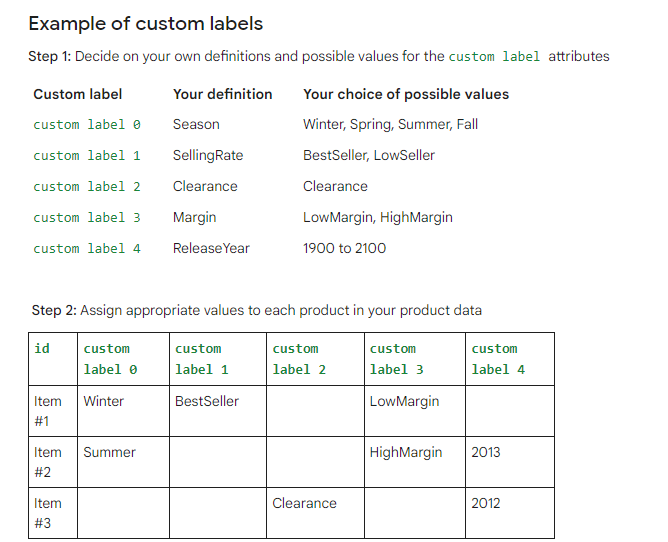
Clevera Labelizer Integration
Clevera Labelizer is a Google Ads script that creates 16 labels in your Merchant Center account for your ecommerce needs. It utilizes a supplemental feed Content API to create labels for Custom Label 0-4, eliminating the need for external files. This integration simplifies the process and ensures seamless label management directly within your Google Ads ecosystem.
With Clevera Labelizer, merchants can automate the labeling process, saving time and reducing the potential for errors. This tool allows for real-time updates and adjustments, ensuring that product labels remain accurate and relevant.
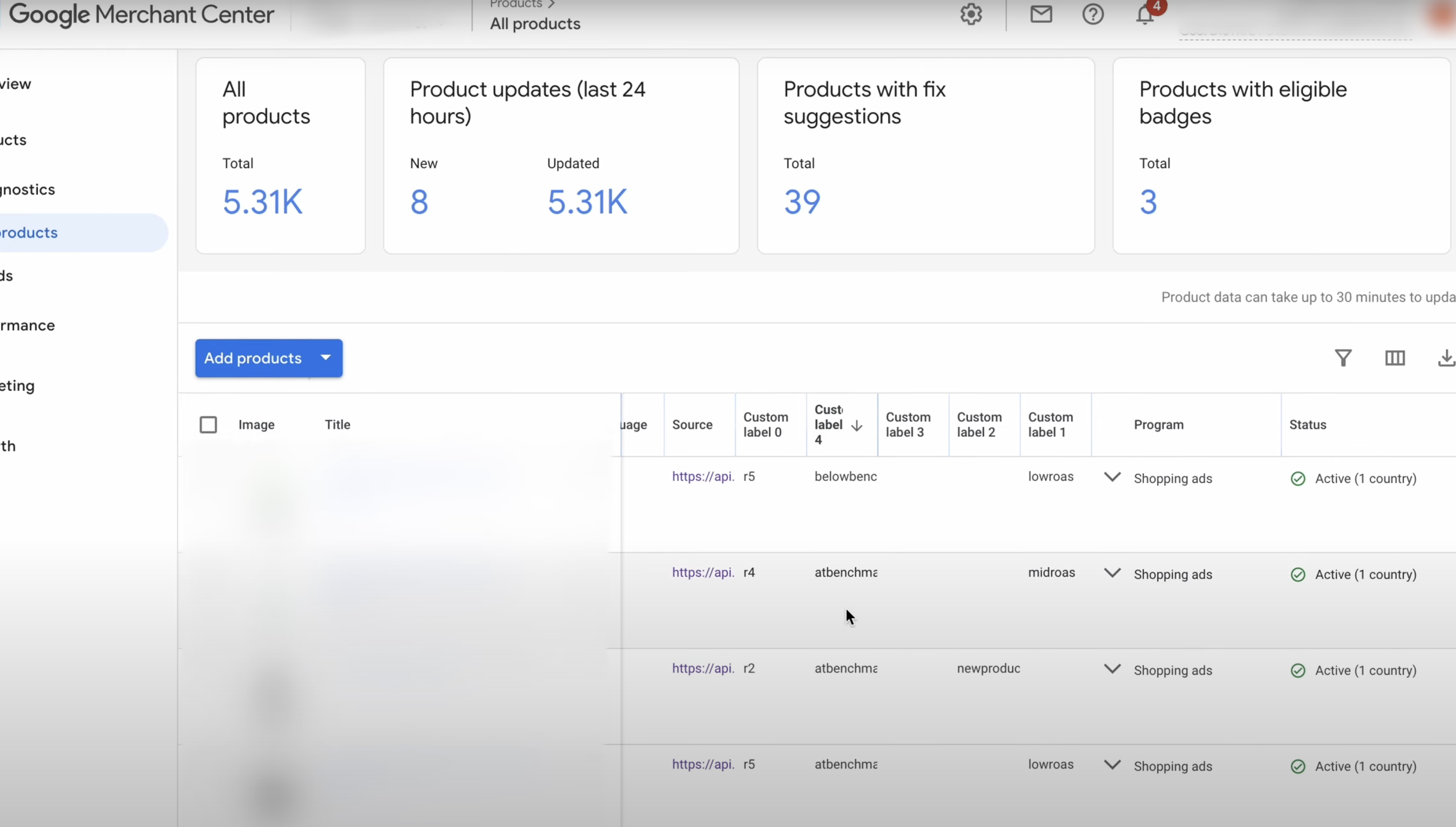
Conclusion
Product labels in Google Merchant Center are a powerful tool for optimizing product visibility and performance in Google Ads campaigns. By understanding how to set up and use custom labels, merchants can create targeted advertising strategies, enhance campaign management, and gain valuable insights into product performance. Clevera Labelizer offers a streamlined solution for automating the labeling process, saving time and resources while providing detailed categorization for optimized results.
Implementing product labels effectively can lead to significant improvements in ad campaign performance, driving more traffic and sales to your online store. Start using product labels today to take your Google Ads campaigns to the next level.